Download our new PD Catalog for K12 Educators
Did you know that Inventionland® Education offers a wide range of Professional Learning options?
Download our new Professional Learning catalog to discover the various workshops we offer, from immersive, 3-day sessions, to all-day, half-day, and 2-hour workshops.
We believe that confident teachers foster confidence in students. Our professional learning programs are designed to give teachers the tools they need to empower both students and themselves.
Here are just some of our engaging and hands-on programs:
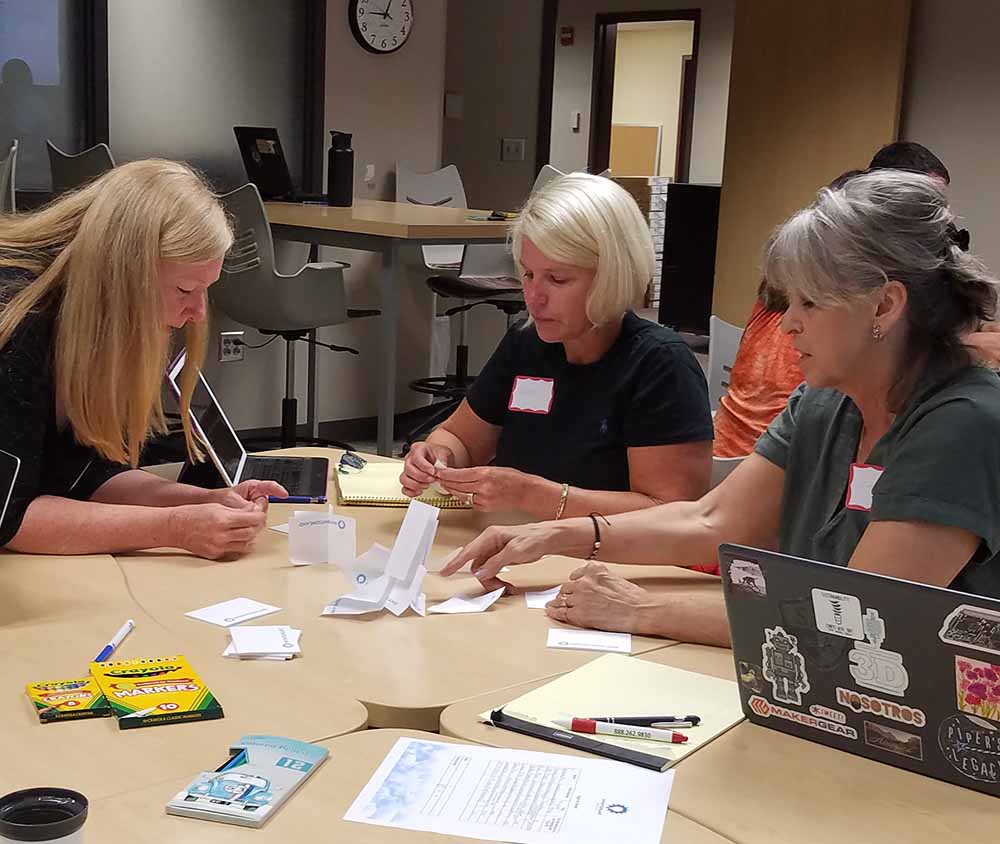 3-day Maker Technology Training
3-day Maker Technology Training
This immersive, 3-day training program provides educators the skills they need to confidently instruct students on the use of maker machines.
- This course goes well beyond the instructional manual, with hands-on strategies on how to use various maker machines in classroom settings.
- Teachers learn the ins and outs of machines and how to safely instruct and guide students through practical use and applications.
- The program includes overviews of your current machines, and what they’re used for, with plenty of time for actual use of the machines by teachers.
- Each day covers a different maker machine depending on what your school currently has.
- We also include time for actual projects that educators can use with students, experiencing first-hand what to expect.
Day of STEM Innovation
Our immersive Day of STEM Innovation helps educators learn practical ways of introducing interesting and engaging projects to supercharge their classrooms. You can choose the approximate age and class ranges for hands- on activities that demonstrate STEM applications in a fun and exciting ways.
Whether you’re solely focused on STEM concepts, or would like to introduce project-based learning into the classroom, our team of trainers will take you through the entire process. Educators will go through our hands-on activities to see first-hand how their students will experience the projects. These activities offer a different spin on key concepts to allow students to be active and engaged in their learning while having fun.
Topical Workshops
These engaging workshops will help you learn and guide your students in the use of advanced making equipment that makes learning easier! Our workshops go beyond the content of your machine’s instructions manual. We teach practical application of how to use maker technology in the classroom.
![]() 1. 3D Printing
1. 3D Printing
This workshop covers effective use of your 3D printer, including common pitfalls to avoid. The full-day session allows for plenty of practice.
2. Vinyl Cutting
These relatively inexpensive machines are widely used. We describe the most popular options and great ways to teach with them, with practical projects.
![]() 3. Laser Cutting
3. Laser Cutting
Learn proper setup and operation of this powerful cutting and engraving tool. We also offer suggestions on how to get the most out of it.
4. Plasma Cutting
This insightful workshop will demonstrate the correct way to use the plasma cutter for optimal classroom instruction, and includes safety tips.
![]() 5. Electronics Kits
5. Electronics Kits
We introduce and explain electronic kits that offer fascinating ways to introduce beginners to the world of electronics, based on that you have.
6. Raspberry Pi and Arduino
These are the two most widely used basic electronics systems. Raspberry Pi is a mini-computer, whereas Arduino is a microcontroller. We’ll walk you through when and how to use both.
![]() 7. Stop-motion Animation
7. Stop-motion Animation
With a smartphone or tablet and an app, students learn how to bring still objects to life through the magic of animation. This module explains how with no previous animation knowledge required!
8. Prototyping with Cardboard
This is one of our most popular workshops since cardboard is easily to work with, inexpensive and excellent for STEM learning. We’ll share techniques and projects.
![]() 9. Video Production
9. Video Production
Video production is much more than just taking a video on a smartphone. We’ll show you the steps and programs to make beautiful videos.
10. Logo and Package Design
This is a great way to bring STEAM alive in the classroom. Learn how to better teach these concepts from industry professionals.
![]() 11. Prototyping with Blue Foam
11. Prototyping with Blue Foam
Blue foam is an excellent way to sculpt, and create 3-dimensional projects. We’re show you how to do it in the classroom.
12. Working with Silicone
Silicone is a synthetic rubber that is commonly used to create molds of existing objects. During the training, we will teach you how to create your own molds, cast your own copies of small items, and how to use it in the classroom.
